
 |
ROLEXROLEXROLEXROLEXROLEXROLEX
 ROLEXROLEXROLEXROLEXROLEXROLEX
ROLEXROLEXROLEXROLEXROLEXROLEX
|
|
#1 |
|
"TRF" Member
Join Date: Nov 2007
Real Name: John
Location: AT HOME
Watch: deep-sea Comex
Posts: 676
|
Hi new member introducing myself. been into rolex for nearly 20 years had many subs. just sold a red one today. current watches sub lv new gmt tt ceramic,awsome watch real leap forward for rolex. cant wait to see the upgraded sub at basal next year.(hpoefully) not great on the old computer so bear with me if i am a bit slow. when i work out how to post pics will show my small collection. have milgauss gv on order to cant wait. great forum keep up the good work. how can i post things i have for sale?
|
|
|

|
|
|
#2 |
|
2024 Pledge Member
Join Date: Nov 2006
Real Name: Al
Location: Way Up North
Watch: your P's & Q's
Posts: 10,473
|
Hi Sean, welcome aboard!
 Posting pix is a snap. Open an account at a free photo hosting site such as www.photobucket.com. Upload your pix to your account there. In photobucket, left click on IMG Code under the pic you want. "Copied" will flash in yellow. In your post here, put the curser where you want the image, then right click and choose "Paste". Scroll down and click Preview Post to see the finished product.
__________________
Member #1,315 I don't want to get technical, but according to chemistry alcohol IS a solution! |
|
|

|
|
|
#3 |
|
"TRF" Member
Join Date: Jan 2007
Real Name: Neil
Location: Borders, Scotland
Watch: what your doing.
Posts: 970
|
Hi Sean - Welcome to the madhouse!

__________________

|
|
|

|
|
|
#4 |
|
TRF Moderator & SubLV41 2024 Patron
Join Date: Oct 2005
Location: .
Watch: 126610LN
Posts: 35,509
|
Hi Sean and welcome to TRF
 Here's a link to how you can post a pic if you like; Here's a link to how you can post a pic if you like;http://www.rolexforums.com/showthread.php?t=1789 I use photobucket.com it's real easy.  BTW, in order to post things you have to sell, you have to be a member for 15 days and have a minimum of 15 posts in order to do so. Hope you can stick around and join in on the fun 
__________________
JJ |
|
|

|
|
|
#5 |
|
1,000,000th PostMember
Join Date: Jun 2007
Location: Earth
Posts: 14,048
|
Welcome to TRF have a great time here
|
|
|

|
|
|
#6 |
|
"TRF" Member
Join Date: Nov 2007
Location: Florida, USA
Posts: 290
|
Welcome aboard!

|
|
|

|
|
|
#7 |
|
"TRF" Member
Join Date: Nov 2007
Real Name: Reginald
Location: Norh Carolina
Watch: TT Yachtmaster
Posts: 34
|
Welcome, Sean. I too am new and just learning how all of this works. Hang in there!
|
|
|

|
|
|
#8 |
|
"TRF" Member
Join Date: Apr 2007
Real Name: Bo
Location: Denmark
Watch: Rolex, of course!
Posts: 22,436
|
Welcome to TRF, Sean!
 Here is MY suggestion how to post pics here: 1) Go to www.photobucket.com and create an account (it's FREE!) 2) Upload the pic to photobucket from your PC 3) When it's uploaded, copy the IMG code (BOTTOM bar under the photo in photobucket - there are four bars, but you'd wanna use the LAST bar - see my arrow on the Print Screen underneath). You copy the IMG code by simply clicking on the bar: 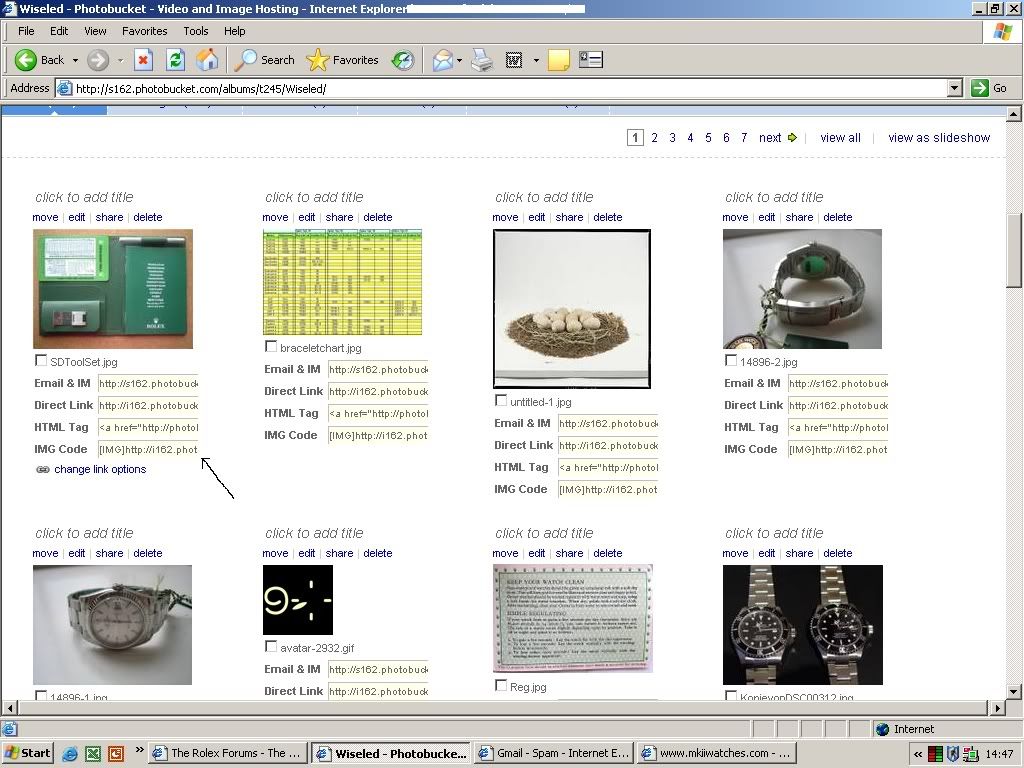 4) You then note that photobucket tells you "copied". 5) Then go to rolexforums and start your post. 6) In your post, press the "Add picture" button and a prompt pops up with http://. Delete that http:// and press CTRL + V (now that address of the photo - the "IMG tag" - is inserted in the prompt you got. 7) Then DELETE the last and first [IMG] to get rid of "IMG" standing before and after your photo when you post it. (not important, but just looks better). Or you can skip # 6 & 7 and just rightclick in your post and choose "paste"...........BINGO your photo will be there as soon as you press Submit reply. IMPORTANT: DO NOT DELETE THE PICTURE FROM PHOTOBUCKET (OR ANY SERVER YOU USE) SINCE DELETING IT THERE WOULD ALSO DELETE IT HERE ON TRF! (RED CROSS INSTEAD OF PIC). That's it! 
__________________
With kind regards, Bo LocTite 221: The Taming Of The Screw... |
|
|

|
|
|
#9 |
|
"TRF" Member
Join Date: May 2007
Real Name: Paul
Location: Lincolnshire UK
Watch: SS Daytona
Posts: 775
|
Hi Sean
Welcome to this great forum. Look forward to seeing some pics   Cheers  Paul Paul
|
|
|

|
 |
| Currently Active Users Viewing This Thread: 1 (0 members and 1 guests) | |
|
|
*Banners
Of The Month*
This space is provided to horological resources.