
 |
ROLEXROLEXROLEXROLEXROLEXROLEX
 ROLEXROLEXROLEXROLEXROLEXROLEX
ROLEXROLEXROLEXROLEXROLEXROLEX
|
|
#1 |
|
"TRF" Member
Join Date: Dec 2007
Location: USA
Posts: 369
|
Day Date back from service!!!
Hi everyone:
I just got back from the post office and picked up my Rolex/Tiffany & Co. Day-Date. It looks BRAND NEW!!!!! I can't believe the transformation. It was certianly worth the wait. Here are some before and after pictures.  
|
|
|

|
|
|
#2 |
|
"TRF" Member
Join Date: Dec 2007
Location: USA
Posts: 369
|
I keep on getting "This is not a valid image file."
|
|
|

|
|
|
#3 |
|
Banned
Join Date: Oct 2007
Real Name: Thani
Location: Dubai UAE
Watch: Milgauss 116400 GV
Posts: 2,082
|
although theres no pic,,
im sure it looks great !! congrats on ur watch's homecoming ! |
|
|

|
|
|
#4 |
|
TRF Moderator & 2024 SubLV41 Patron
Join Date: May 2007
Real Name: Larry
Location: Mojave Desert
Watch: GMT's
Posts: 43,494
|
I'm slure it looks nice...
Most images need to be either jpeg, bit, or gif..
__________________
(Chill ... It's just a watch Forum.....) NAWCC Member |
|
|

|
|
|
#5 |
|
2024 Pledge Member
Join Date: Dec 2006
Real Name: D'OH!
Location: Kentucky
Watch: Rolex-1 Tudor-3
Posts: 36,174
|
Congrats, can't wait to see 'em.
 dP
__________________
TRF Member# 1668 Bass Player in TRF "AFTER DARK" Bar & NightClub Band  Commander-in-Chief of The Nylon Nation  The Crown & Shield Club Honorary Member of P-Club |
|
|

|
|
|
#6 |
|
"TRF" Member
Join Date: Oct 2006
Location: NJ
Posts: 371
|
looks great

|
|
|

|
|
|
#7 |
|
"TRF" Member
Join Date: Dec 2007
Real Name: Dave
Location: England.
Watch: Various
Posts: 7,305
|
What a tease, below is a picture of my new DSSD
 
__________________
KINDEST REGARDS DAVE 
|
|
|

|
|
|
#8 |
|
2024 SubLV41 Pledge Member
Join Date: Aug 2006
Real Name: Wolfgang
Location: New Jersey.
Watch: Rolex Tudor Omega
Posts: 5,592
|
Where's the beef?

|
|
|

|
|
|
#9 |
|
"TRF" Member
Join Date: Sep 2006
Real Name: Mark
Location: Florida
Watch: Make a guess!
Posts: 1,515
|
I bet it looks great!

__________________
16613 Submariner 116523 Daytona Panerai 104 "Speedy Pro" |
|
|

|
|
|
#10 |
|
1,000,000th PostMember
Join Date: Jun 2007
Location: Earth
Posts: 14,048
|
Congrats on getting your watch back
 Looking forward for the pics 
__________________
 GMT - Master II C - 116710 LN |
|
|

|
|
|
#11 |
|
"TRF" Member
Join Date: Aug 2007
Real Name: Steve
Location: Collegeville PA
Watch: Day-Date
Posts: 752
|
Nothing more beautiful then a perfectly polished DD.
Can't wait to see the pics 
|
|
|

|
|
|
#12 |
|
Banned
Join Date: Dec 2007
Location: USA
Watch: 5513MaxiI+PreComex
Posts: 18,421
|
Congrats...Congrats...
Where the pics?
|
|
|

|
|
|
#13 |
|
"TRF" Member
Join Date: Feb 2008
Real Name: Neil
Location: West Midlands UK
Watch: DJ,DD,GMTIIc,Sub
Posts: 7,063
|
The pictures must be quite similar -I can't see any difference at all!!  
__________________
 Neil Neil116231 SS/RG DATEJUST 2007 118238 YG DAY-DATE 2007 116713 LN SS/YG GMT IIc 2008 116613 LB SS/YG SUBMARINER 2009 216570 SS EXPLORER II 2013 116520 SS DAYTONA 2014 |
|
|

|
|
|
#14 |
|
"TRF" Member
Join Date: Dec 2007
Location: USA
Posts: 369
|
Hey guys I'm really sorry. I tried uploading them from Rolexforums.com and from photobucket.com. Both said "Invalid file type." They are .jpg What am I doing wrong here?
|
|
|

|
|
|
#15 |
|
"TRF" Member
Join Date: Aug 2007
Real Name: Steve
Location: Collegeville PA
Watch: Day-Date
Posts: 752
|
In Photobucket, left click the last box "IMG Code" then right click in the same box. Choose copy then pull this thread back up and click on the icon that looks like the mountain and sun "Insert Image". A box will pop up. Right click on the blue'd out http:// then hit paste.
That should do it 
|
|
|

|
|
|
#16 |
|
"TRF" Member
Join Date: Mar 2008
Real Name: Tim
Location: Calgary
Posts: 1,117
|
Can't wait to see your pics

__________________
Daytona 116520 |
|
|

|
|
|
#17 |
|
"TRF" Member
Join Date: Jan 2008
Real Name: Tony
Location: England
Posts: 5,449
|
Glad to read that your DD has returned to the fold safe and well.
__________________

|
|
|

|
|
|
#18 |
|
"TRF" Member
Join Date: Apr 2007
Real Name: Bo
Location: Denmark
Watch: Rolex, of course!
Posts: 22,436
|
I look forward to seeing the pics, too!
__________________
With kind regards, Bo LocTite 221: The Taming Of The Screw... |
|
|

|
|
|
#19 |
|
Member
Join Date: Aug 2007
Real Name: Rob
Location: Ft.Worth, Texas
Posts: 488
|
Dang it, he needs to fix that thread or email the file to someonw who can post them up.
|
|
|

|
|
|
#20 |
|
"TRF" Member
Join Date: Dec 2007
Location: USA
Posts: 369
|
If someone can send me their e-mail address, I'll e-mail you the pictures. I'm really sorry that I'm new at this whole posting pictures thing...
|
|
|

|
|
|
#21 | |
|
"TRF" Member
Join Date: Apr 2007
Real Name: Bo
Location: Denmark
Watch: Rolex, of course!
Posts: 22,436
|
Quote:
1) Go to www.photobucket.com and create an account (it's FREE!) 2) Upload the pic to photobucket from your PC 3) When it's uploaded, copy the IMG code (BOTTOM bar under the photo in photobucket - there are four bars, but you'd wanna use the LAST bar - see my arrow on the Print Screen underneath). You copy the IMG code by simply clicking on the bar: 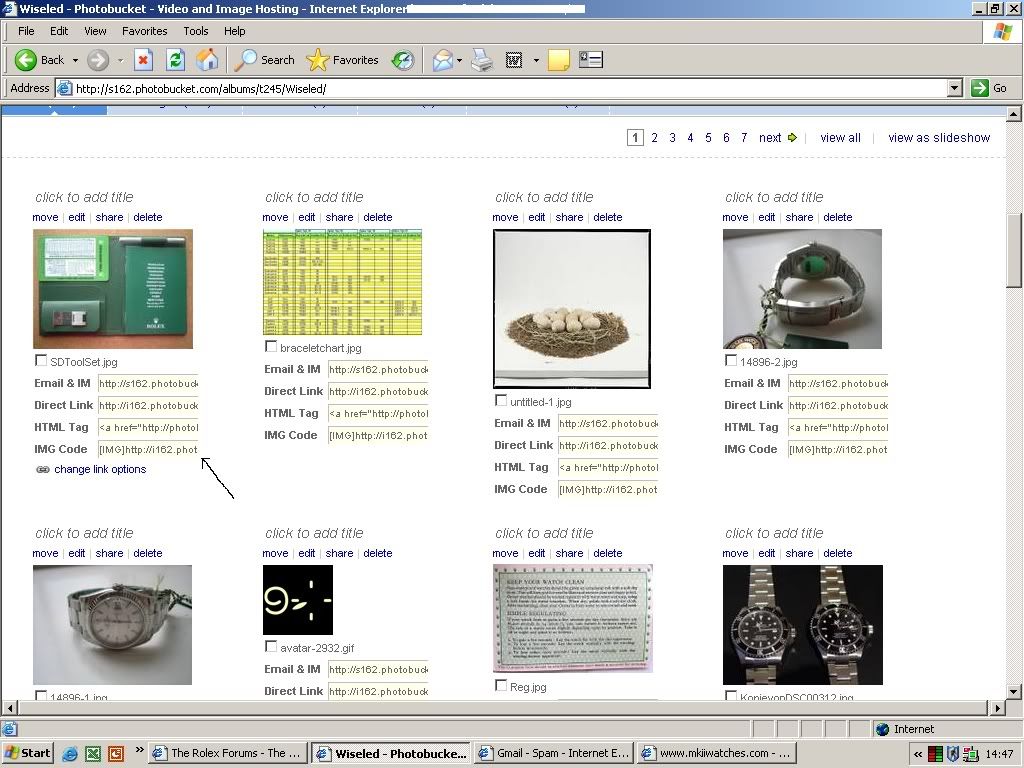 4) You then note that photobucket tells you "copied". 5) Then go to rolexforums and start your post. 6) In your post, press the "Add picture" button and a prompt pops up with http://. Delete that http:// and press CTRL + V (now that address of the photo - the "IMG tag" - is inserted in the prompt you got. 7) Then DELETE the last and first [IMG] to get rid of "IMG" standing before and after your photo when you post it. (not important, but just looks better). Or you can skip # 6 & 7 and just rightclick in your post and choose "paste"...........BINGO your photo will be there as soon as you press Submit reply. IMPORTANT: DO NOT DELETE THE PICTURE FROM PHOTOBUCKET (OR ANY SERVER YOU USE) SINCE DELETING IT THERE WOULD ALSO DELETE IT HERE ON TRF! (RED CROSS INSTEAD OF PIC).
__________________
With kind regards, Bo LocTite 221: The Taming Of The Screw... |
|
|
|

|
|
|
#22 |
|
"TRF" Member
Join Date: Dec 2007
Location: USA
Posts: 369
|
When i try to upload the pictures, it says that it is an invalid file type. The pictures are .jpg
|
|
|

|
|
|
#23 |
|
"TRF" Member
Join Date: Apr 2007
Real Name: Bo
Location: Denmark
Watch: Rolex, of course!
Posts: 22,436
|
And you did copy the [img] link? Maybe the pics are too large? Photobucket now has an inbuilt photo editiong feature (click on "edit") above your pics.
You can also attach the pics directly from your PC.
__________________
With kind regards, Bo LocTite 221: The Taming Of The Screw... |
|
|

|
|
|
#24 |
|
"TRF" Member
Join Date: Dec 2007
Location: USA
Posts: 369
|
When i'm trying to upload it to photobucket i get that message not rolex forum.
If someone sends me their e-mail, I'll give you the pictures so you can post it. It's obviously not working out too well with me... |
|
|

|
|
|
#25 |
|
"TRF" Member
Join Date: Dec 2007
Location: USA
Posts: 369
|
Ok guys, I give up. If someone is willing to post the pictures for me, I would be more than willing to send you the pictures. I honestly can't figure out how to post them. When i upload them to photobucket, I keep on getting an error message saying "Invalid file type."
Sorry for the tease about the watch. I wish I could share the pictures with you. |
|
|

|
|
|
#26 |
|
"TRF" Member
Join Date: Apr 2007
Real Name: Bo
Location: Denmark
Watch: Rolex, of course!
Posts: 22,436
|
When you rightclick on your pics on your PC and select "Properties", what does it say about the file type?
__________________
With kind regards, Bo LocTite 221: The Taming Of The Screw... |
|
|

|
|
|
#27 |
|
"TRF" Member
Join Date: Dec 2007
Location: USA
Posts: 369
|
JPEG image or .jpg
|
|
|

|
|
|
#28 |
|
"TRF" Member
Join Date: Mar 2007
Real Name: Jason
Location: at home
Posts: 5,098
|
The files were .jpg files but were saved in a different format. I fixed it for you. They're on my photobucket account. When you've got this all figured out, let me know so I can remove it. (no rush though my friend)
 Here you go Rolex_07.        
__________________

|
|
|

|
|
|
#29 |
|
1,000,000th PostMember
Join Date: Jun 2007
Location: Earth
Posts: 14,048
|
Even though the pics are a bit blurry the watch looks shiny and new
__________________
 GMT - Master II C - 116710 LN |
|
|

|
|
|
#30 |
|
"TRF" Member
Join Date: Dec 2007
Location: USA
Posts: 369
|
Jason:
Once again, I would really like to thank you very much. If you would keep the pictures on your account for one week, (long enough for everyone to see the pictures and post) I would very much appreciate that. To everyone else: I'm sorry about the poor quality of the pictures. They were taken with my cell phone. However, in the bottom picture, you can see Tiffany & CO. This watch was purchased in the mid 60's and passed through the family from my Grandfather, to my Dad, to me. And idea on the value of this watch (with Tiffany Dial included. Dial and hands were kept origional when it was serviced.) Thanks! |
|
|

|
 |
| Currently Active Users Viewing This Thread: 1 (0 members and 1 guests) | |
|
|
*Banners
Of The Month*
This space is provided to horological resources.